Every day Braille Start
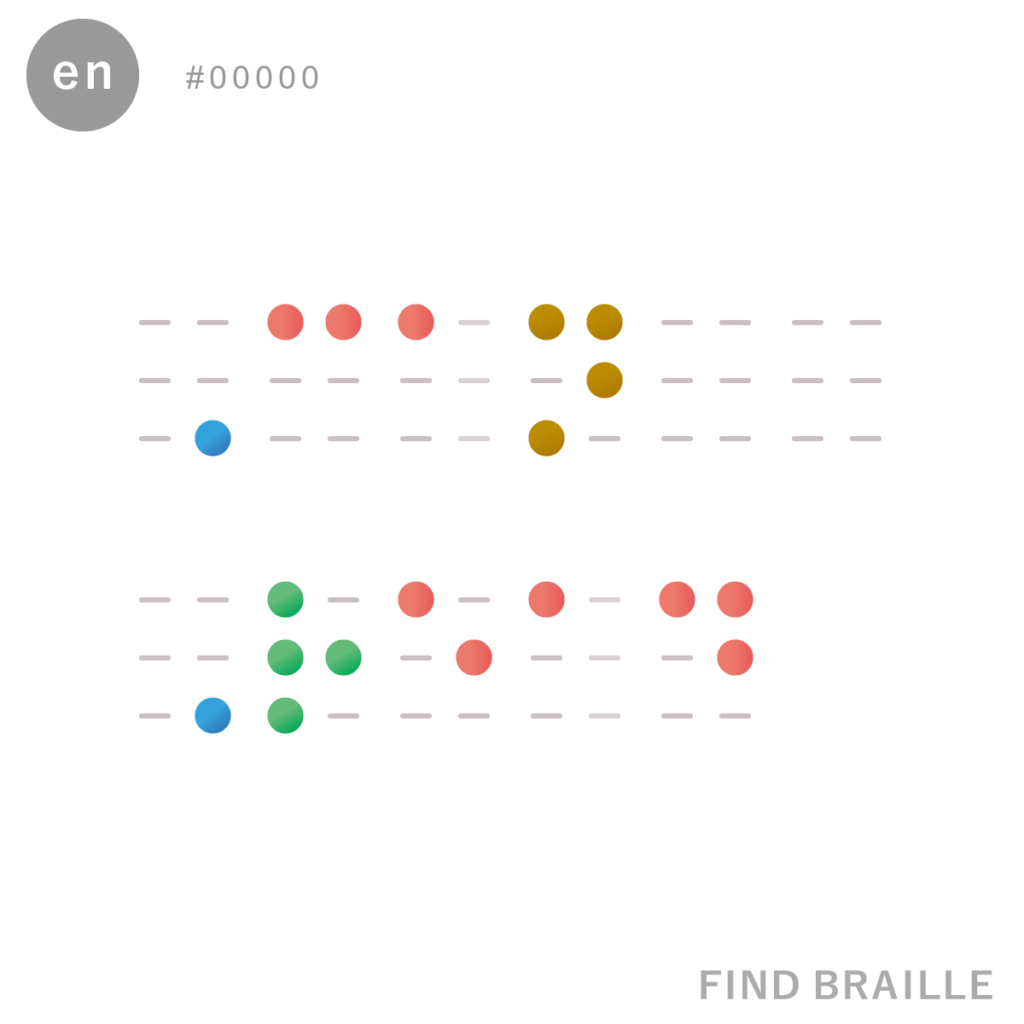
We will post the Braille image.
en = English braille , ja = Japanese braille
You can find out what’s written by tapping on the FindBraille app.
Please read one.
If you would like to read Japanese text,
you can switch to that mode by pressing the [ あ A ] button in the top right corner of the app.
(Note)
Please note that braille cannot be broken in the middle of a word,
but may be split to fit in an image.
(Get the App)
You can find the app by searching for Find Braille on the App Store / Google Play.
Or
Apple -> [ Download on the App Store ]
Android -> [ Get it on Google Play ]