How to Use FIND BRAILLE

This is an app [ Find Braille ] that specializes in reading Braille.
If you have this, you can read Braille.
Look at each piece of Braille you find and try tapping it with your finger.
How To Use
1. The ‘six dots’ displayed at the bottom are one Braille character.
2. Tap the Braille you found! That’s it.
Tips
Do not press the dot too hard; tap gently.
Press the ‘CLEAR’ button to clear all tapped the dots.
In some cases, unintended conversions may occur.
In that case, please press the ‘CLEAR’ button to reset it.
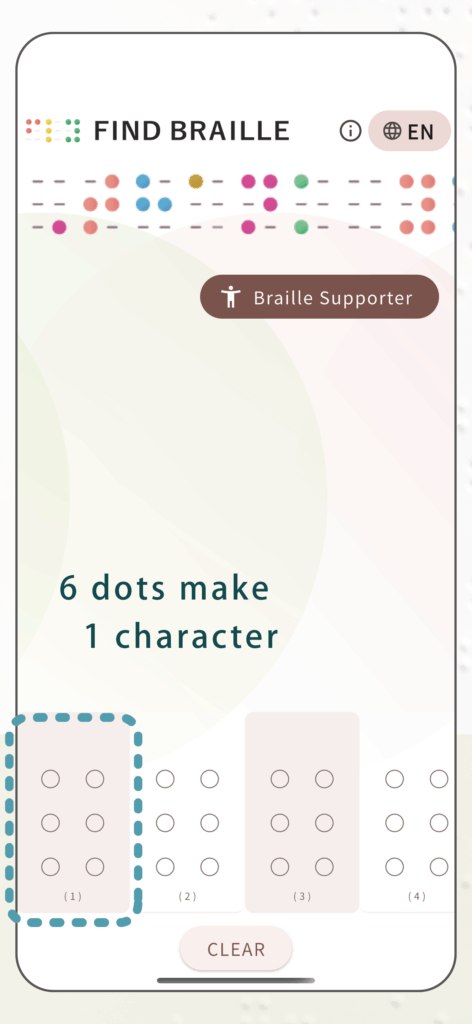
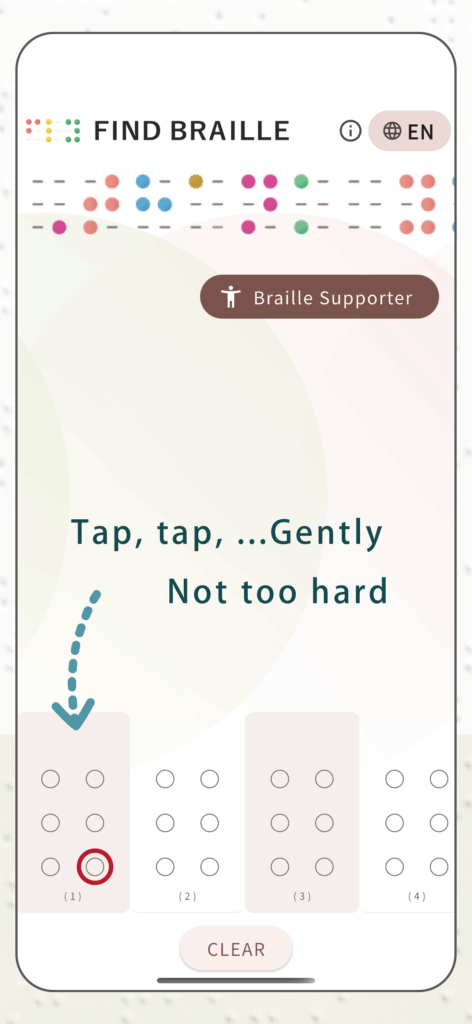
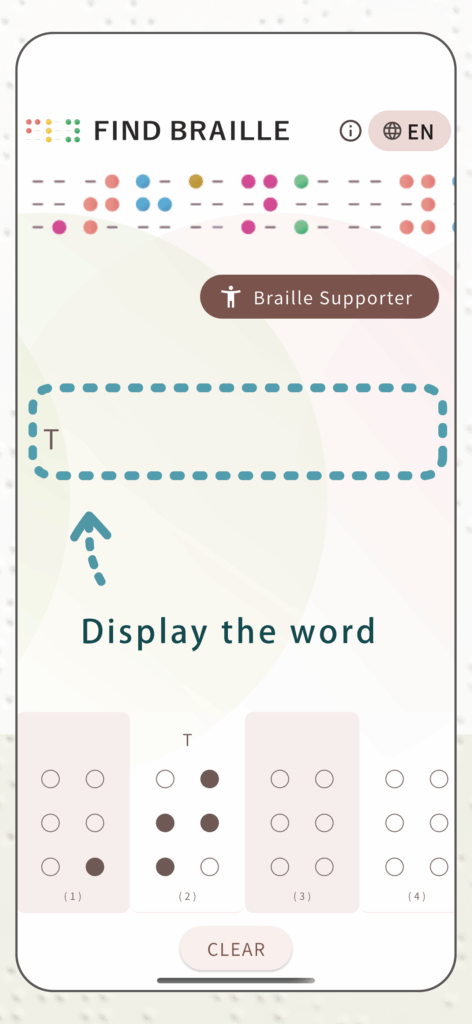

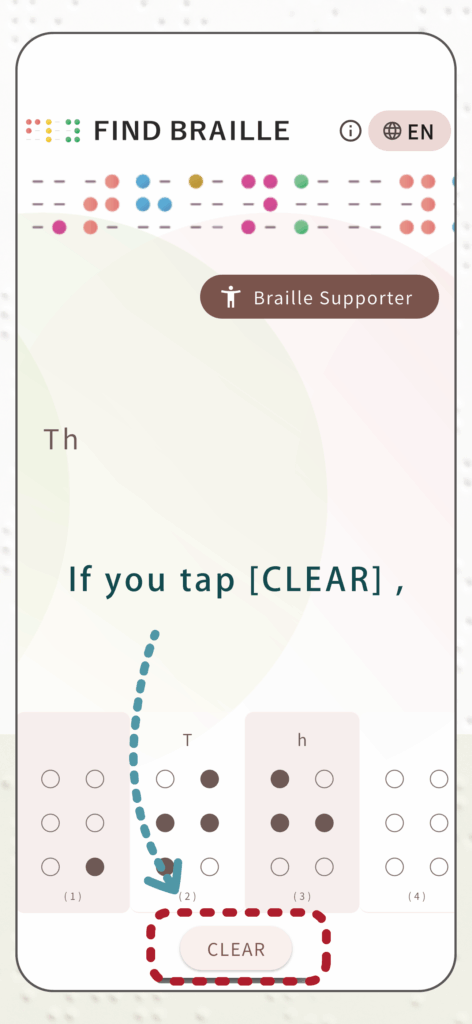

When to Use This App
When you saw Braille on the train.
When you see braille in an elevator and wonder what it says.
etc.
But the text you expect to see isn’t always what’s actually written!
It’s interesting because it is sometimes the case that words different from the ones written alongside them.
If you can’t find the braille, there are braille samples at the top of the app, so try tap it , read it.
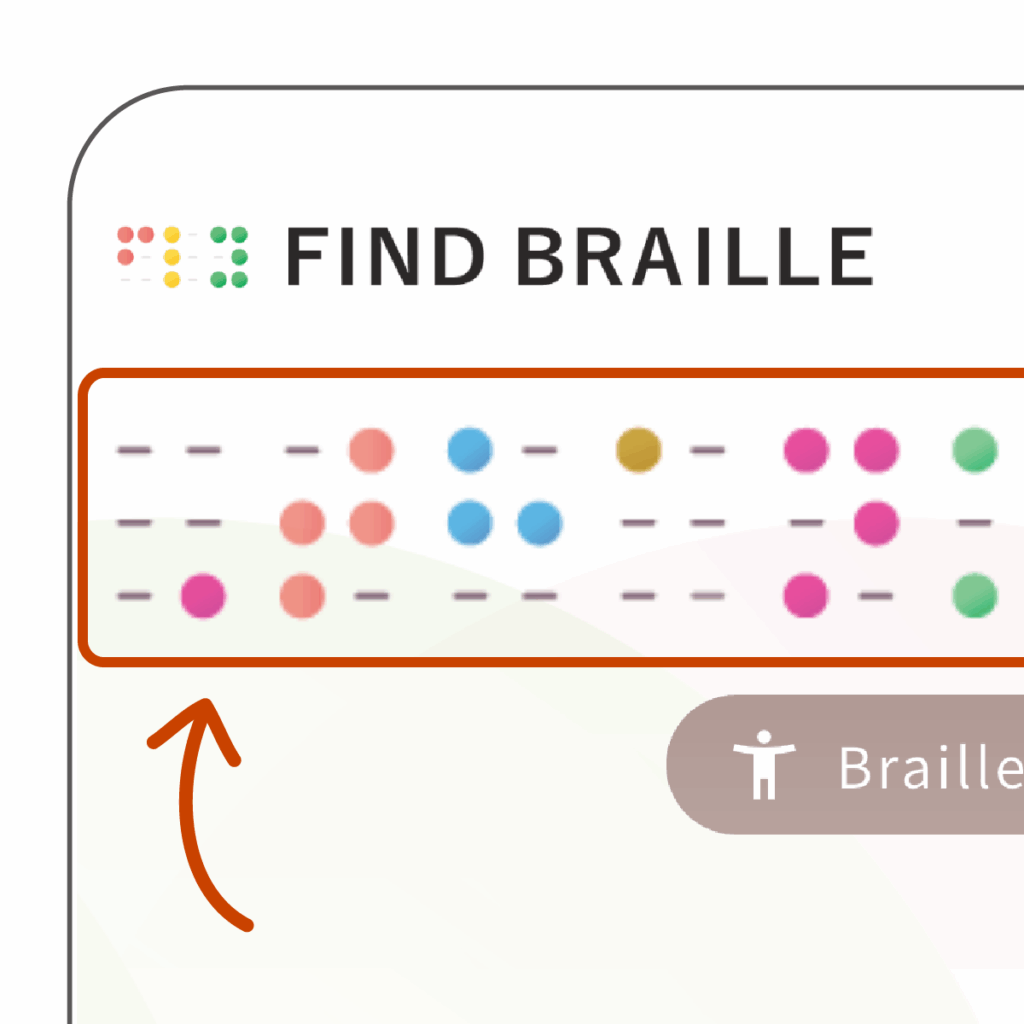
We also have Read Braille page, so please take a look there.
First of all, you will be able to read Braille by looking at it!
Req
iOS 15.0 or higher / Android 7.0 or higher
Target age
Almost all age group
What About ‘Braille Supporter’
We are looking for ‘Braille Supporters (subscription)’ to help maintain and develop this app.
If you agree, please subscribe.
If sighted people could read Braille, it would be used more and more around the world !
Let’s create a world where everyone can interact, regardless of whether they have a disability or not!
A small gift for Subscriber
- Unlimited braille input possible
- No ads
Supported Languages and How to Change it
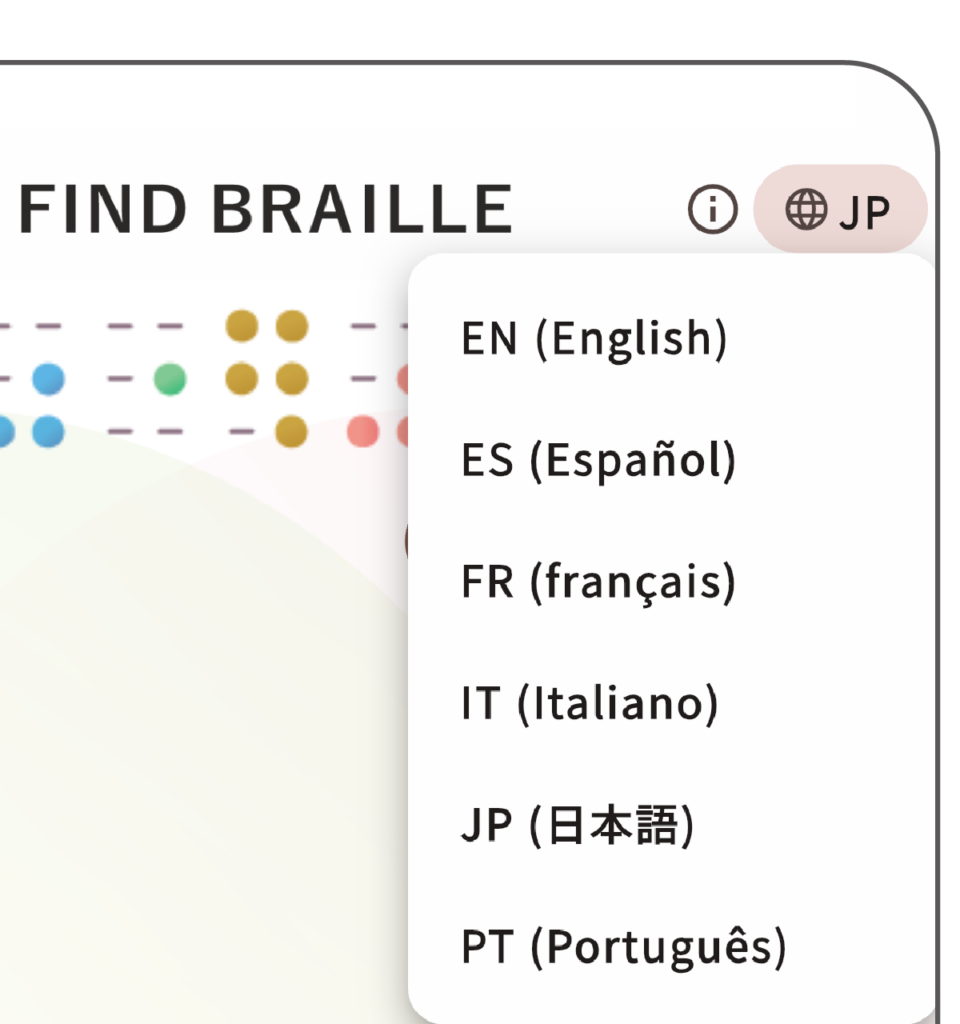
You can switch languages using the button on the top right.
Current supported languages :
– English (EN)
– Spanish (ES)
– French (FR)
– Italiano (IT)
– Japanese (JP)
– Portuguese (PT)
We plan to add more languages in the future.
If you want to try reading braille right away, try deciphering Read Braille.
There are lots of Braille samples!

