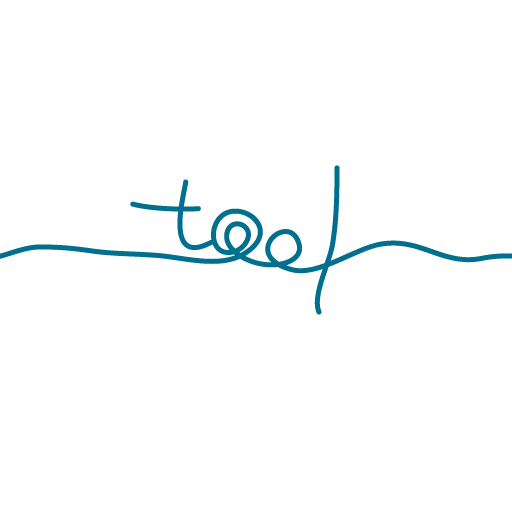ChatGPT の履歴を保存しない方法
2023/05/16 2023/08/01
ChatGPT の履歴を保存しないようユーザーが選択できるようになりました。
その手順とデータの取り扱いについてのまとめです。
目次
1. ChatGPT にログイン
ログイン後、
左下の自分のアカウント横の 「 ・・・」 をクリック
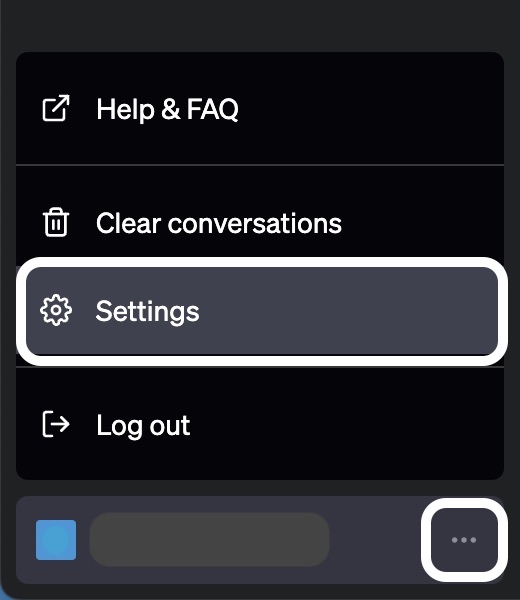
表示されるメニューリストの中から [Settings] をクリック
Settings の General タブが表示されます。
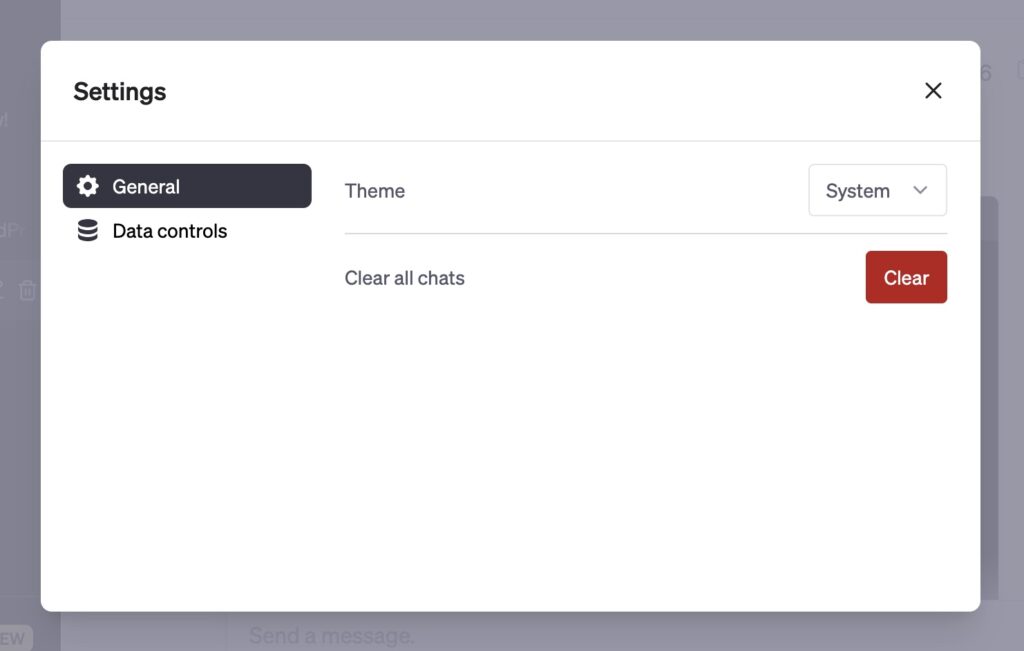
[Data controls] タブをクリック
2. Data controls で 履歴を残さない設定
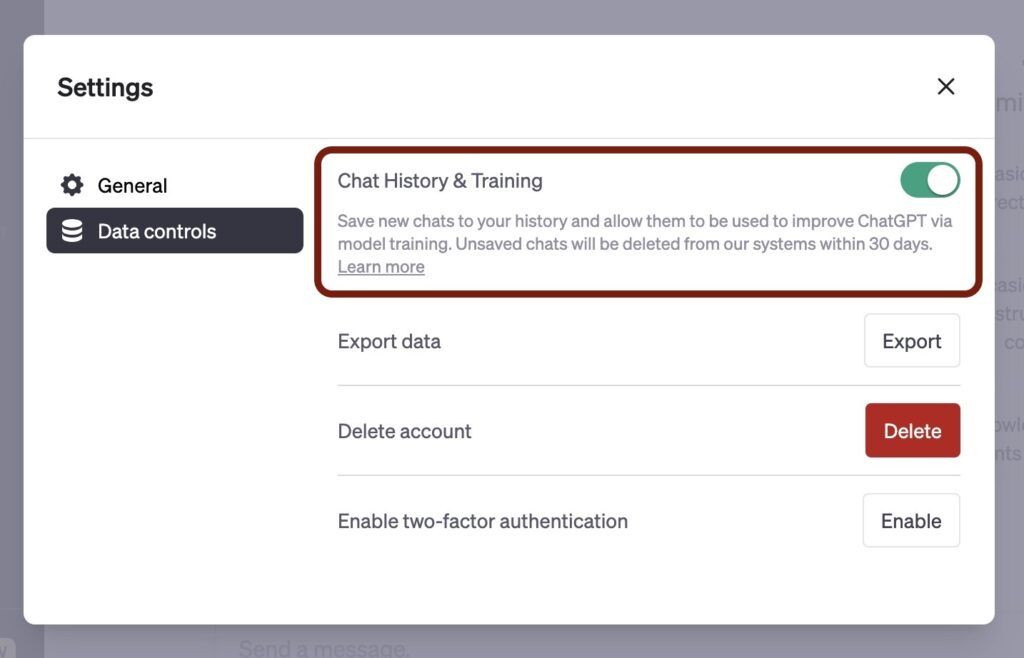
[Chat History & Training] をOFF
これで データを残さない設定へ変更完了です。
[Chat History & Training] をOFFにした場合に、自分が入力した Chat の履歴がどう表示されるかなどについては、次の公式 FAQ – Data Controls FAQ より抜粋していますので、あわせて確認してください。
(PR)
3. Data controls についてのFAQ
Data Controls についてのFAQ です。
主要な部分についてまとめて抜粋しました。
元ページはこちらです -> OpenAI のFAQ
While history is disabled, new conversations won’t be used to train and improve our models, and won’t appear in the history sidebar.
To monitor for abuse, we will retain all conversations for 30 days before permanently deleting.
[Chat History & Training] をOFFにしている間、新しいチャットはモデルのトレーニングや改善に使用されず、サイドバーの履歴にも表示されません。
ただし、悪用などをモニターするため完全に削除されるまでは30日間保存されます。
While history is disabled, new chats will be deleted from our systems within 30 days – and reviewed only when needed to monitor for abuse – and won’t be used for model training. Existing conversations will still be saved and may be used for model training if you have not opted out.
新しいチャットは悪用を監視するために必要な場合にのみレビューされモデルのトレーニングには使用されません。
OFFにする以前の既存のチャットは引き続き保存されます。
When history is disabled, the conversation will not appear in your history (on the left-hand side of the screen) and cannot be recovered.
履歴を無効にすると、会話が終了してもサイドバーには履歴として表示されず、復元もできません。
There is no limit on the number of conversations you can have while history and training are disabled. This applies to both free and Plus subscriptions.
履歴を無効にした場合も、会話できる数については制限はありません。
Please note, this will not prevent unauthorized browser add-ons or malware on your computer from storing your history.
コンピュータ上の不正なブラウザのアドオンやマルウェア履歴を保存するのを防ぐことはできないことに注意してください。
なお、[Clear conversations] や [Clear all chats] など、データをクリアできるメニューも増えています。
適宜、自分でデータコントロールできるように仕様変更されたということですね。
4. ChatGPT ビジネスプランについて
We are working on a new ChatGPT Business subscription for professionals who need more control of their data as well as enterprises seeking to manage their end users. ChatGPT Business will use our API’s data usage policies, which means that end user’s data won’t be used to train our models by default. We plan to make ChatGPT Business available in the coming months.
より繊細なデータを扱う場合は、デフォルトではエンドユーザーのデータをモデルのトレーニングに使用されない ChatGPT Business サブスクリプション を利用すべきでしょう。
現在、ChatGPT の利用を推進している企業や自治体は、こうした懸念は払拭したうえで利用しているはずです。
もし、そうでないならば問題ですよね。
大事なデータが漏洩してしまわないよう、データの機密性なども適切に判断し、責任を持って使いましょう。